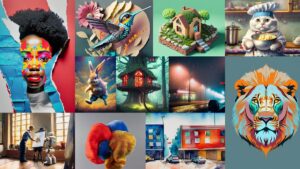Post-photography tools for the new age.
The other day I walked into one of the local retail superstores that I normally visit to get stuff for the office like stationary and flash drives etc, and I noticed that right in front of the camera counter they had Nikon D3200 cameras stacked a few metres high, ready for the weekend promotion for people to snap up to take their family photos and hobby to the next level. It was another reminder of how these semi and pro range cameras are not just the domain of professionally trained photographers any more. The price point has now positioned these right around the average iPad mark, and most of them are dang easy to use in Auto mode, the shots very forgiving and quite amazing. They often come bundled with multiple lenses and a few storage cards too, all packaged to get you well on your exploritory way to capturing those family and life moments in glorious depth and resolution.
The problem that inevitably develops for most of the happy snappers is: What do I do now with all these pics?
Every week we get budding photographers walking into our training centre with pro and semi pro cameras strapped around their necks coming to enquire about our Photoshop courses or apple laptops or editing software, and from chatting to them, the pattern I find is that each and every one of them have completely different practices after a shoot or after they have filled up their memory cards. So there are pictures remaining in memory cards in draws everywhere, some copied onto the computers hard drive in various attempts at some folder structure, some users invested in a hard drive but then just dropped their pics in there to worry about sifting through them later. At the very beginning of your photographic ventures, one cannot fathom how quickly you can amass volumes of photos, and you can lose control very quickly of what you have, what and where it logically belongs, and how to easily document, find, retrieve and show or print them whenever you need to. Poor planning and practice can compound the issues as your library of images grows, and it is very common for me to hear photographers sad stories of particular prized photos that have been lost in transit or have become the proverbial needle in a haystack due to the volumes of images and lack of initial planning and workflow considerations.
Adobe Lightroom has evolved to become the defacto standard post photography tool to easily and visually organise and manage your photographic assets. It is the essential tool for organizing, editing, and sharing your photographs. Use Lightroom on your computer, iPad, iPhone, and Android phone.
Lightroom organizes your photos in one place, and makes them available on your computer, web and mobile devices. Collections of photos sync to your devices—it’s like having your photo albums with you all the time.
As your photo library grows, you can quickly find any photo based on when you took it, where you took it, and who is in the photo.
Enhance everything from smartphone photos to raw DSLR images—on your computer, or on your iPhone, iPad, and Android phone. When you make an edit on one device, the photo and its edits are available on all your devices.
Lightroom editing tools are intuitive and powerful. So making basic adjustments to color and brightness are a snap. Retouching, local adjustments, and perspective corrections are quick and simple. These edits are non-destructive, which means you can experiment fearlessly, and then revert to your original with just one click.
Easily share photos online via social networks, and get feedback from family and friends in beautiful Lightroom web galleries.
Keyline’s post photography courses include Lightroom and Photoshop for Photographers and through this training we will hold your hand to show you how to include your existing images into this workflow thats powerful, yet so simple in its logic, for you to take command and control of your precious photographic assets and to showcase your passion in amazing ways.